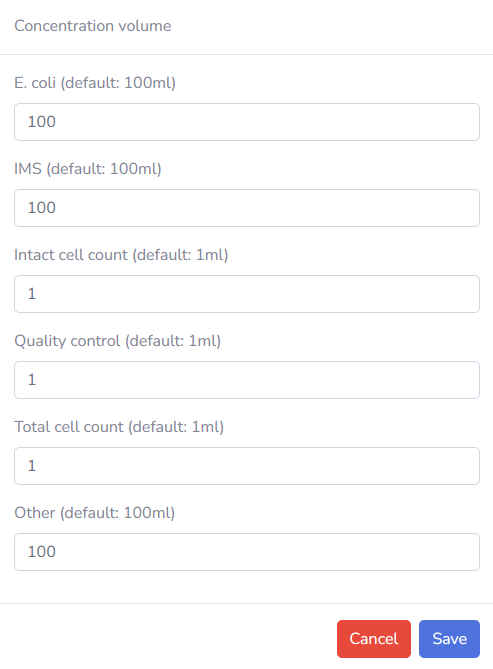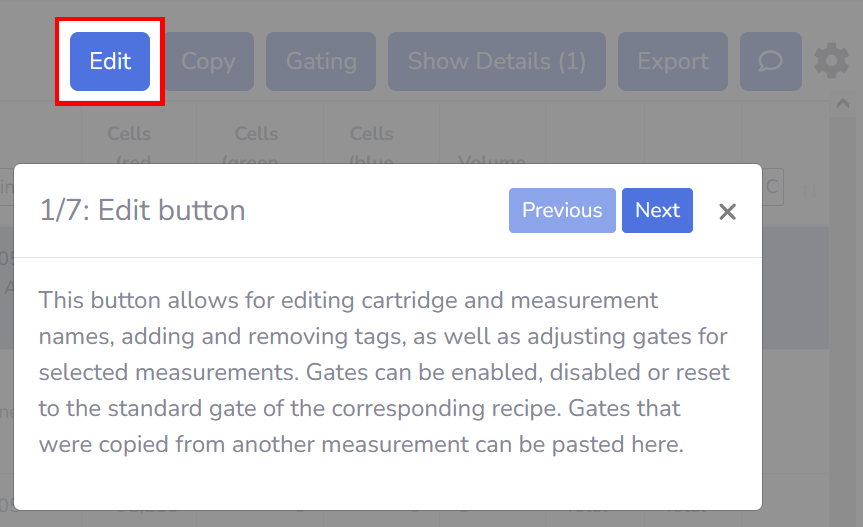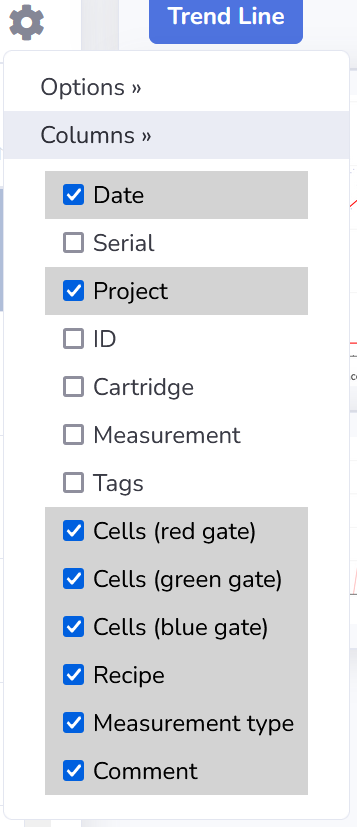v 1.5.0
Release date: 14 February, 2024
The new invitation email for all new Cloud Solution users has been modified.
v 1.4.0
Release date: 12 December, 2023
This new function gives you a more accurate and detailed overview of all performed measurements: E. coli, IMS, Intact cell count, Total cell count, Quality control.
Where can you find it?
- Select "Data" view in the left sidebar.
- Look at the "Measurement type" in table column.
Measured concentrations in a gate are currently reported in two columns: the event column and a corresponding volume column. IMS (Legionella) concentrations are given as concentrations per 100 ml volume and comply with ISO standards.
With this new update, concentrations for E. coli are given per 100 ml.
All concentration volumes for all measurements can be configured in the table options (Read in the next feature description how to configure concentration volumes for measurement: Concentration volume can be configured for each measurement type in the table options).
Thanks to these features, you no longer need to manually convert the units of volume concentration in exported reports. Now, before you start comparing data for different measurements, you can configure the concentration volume for each measurement online in the cloud as well as on the rqmicro.COUNT instrument itself before you start the measurement.
How to configure the concentration volume in the Cloud Solution?
- Click on the gear icon
- Select "Options" to open the drop-down list and click "Concentration Volume".
- Set the desired concentration volume for the measurement.
To convenient data analysis of all measurements, you can now export all data at once.
Here is how:
- Click on "Export".
- Choose desired export format and select the export source "All".
This function enables you to export column with "Comments", previously configurable in the data table columns.
Steps:
- Click on the gear icon in data view.
- Click "Columns" to open the drop-down list and tick "Comment".
- Click "Export" button.
- Choose desired export format and select the export source.
If you need a more detailed explanation of certain functions or want to clarify their meaning, you can now use a help page option accessible through the question mark in the upper right corner. If you click on it, you will get all the necessary information about the available functions of the Cloud Solution.
If the default filtration volume of 100ml is changed, this must be changed on the Cloud Solution page or in rqmicro.COUNT to ensure that the results are calculated correctly.
How to modify the filtration volume?
1. Select "Data" view in the left sidebar.
2. Select the sample.
3. Click on "Edit".
4. Tick the box next to "Filtration volume".
5. Modify the filtration volume.
6. Click on "Save".
7. Now you see your data results calculated for the volume you changed.
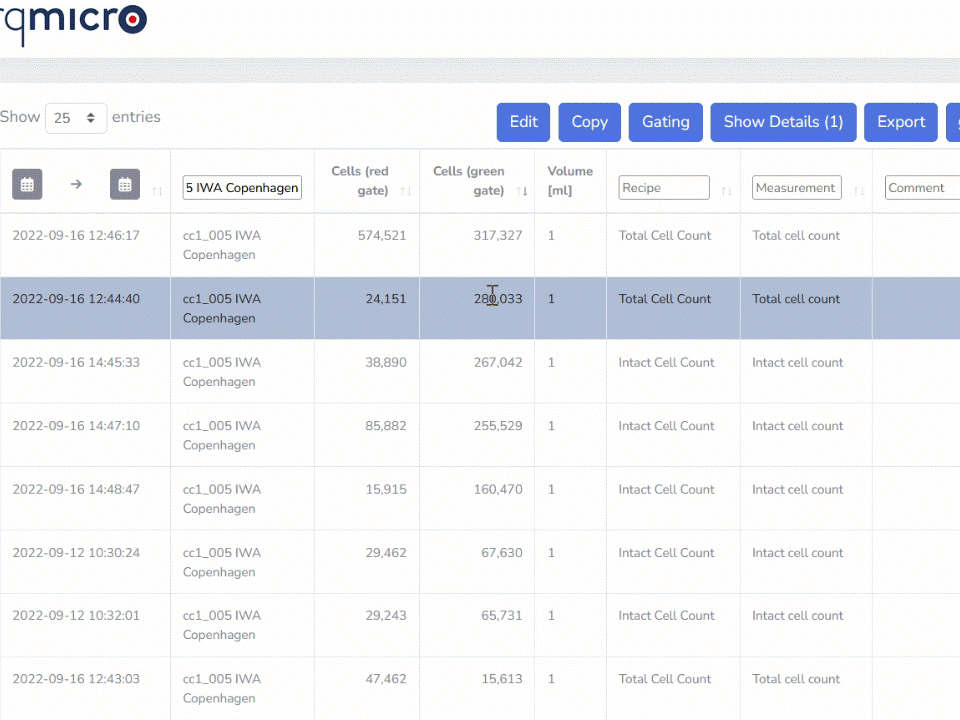
For all Legionella measurements, the measurement type has been renamed from IMS (Immunomagnetic Separation) to Legionella.
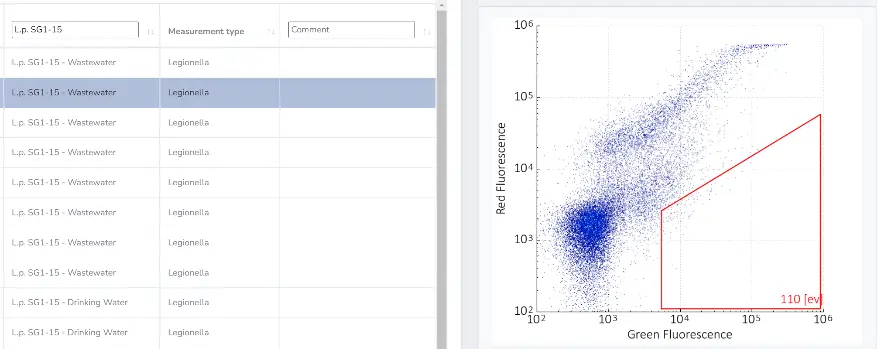
For the E. coli DETECT recipe, a binary result can be displayed, indicating presence (Positive) or absence (Negative) of E. coli.
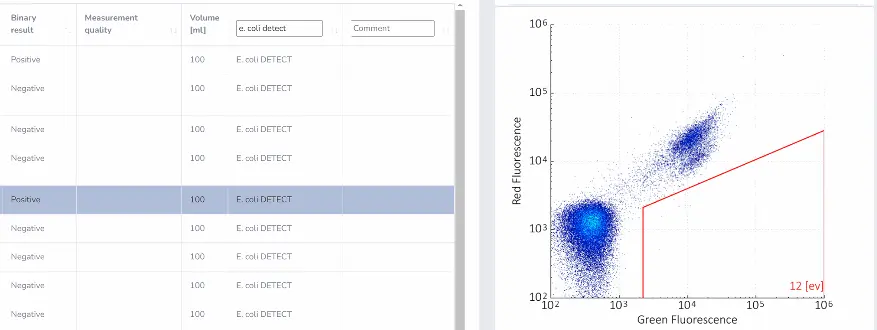
Information regarding the quality of the measurement is provided, with for instance an advice to dilute the sample due to high cell concentration.
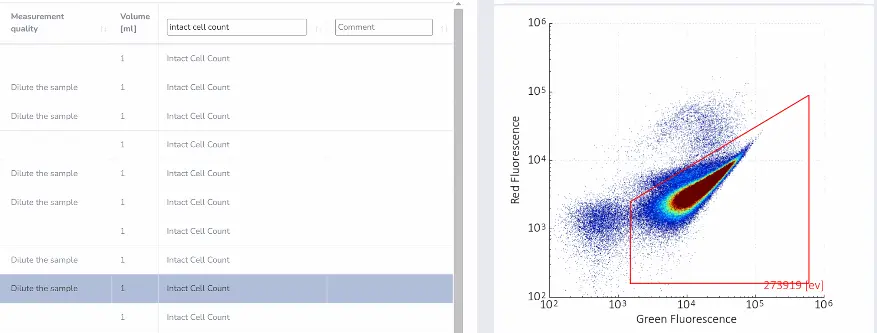
v 1.3.0
Release date: 4 April, 2023
The comment button allows you to enter a comment for the selected measurement for sharing of best practices with other stakeholders within your company, which will then be displayed in the appropriate "Comment" column.
This setting allows you to configure columns for export or online analysis of data on the desktop according to your custom column view for reporting purposes.
Here is how you can configure your columns:
- Click on the gear icon
- Click "Columns" to open the drop-down list with all available data columns.
- Select the columns you want to see in the table by ticking them.
This feature enables you to reset your edited gates to the standard recipe gate. The video below explains you how to do it.
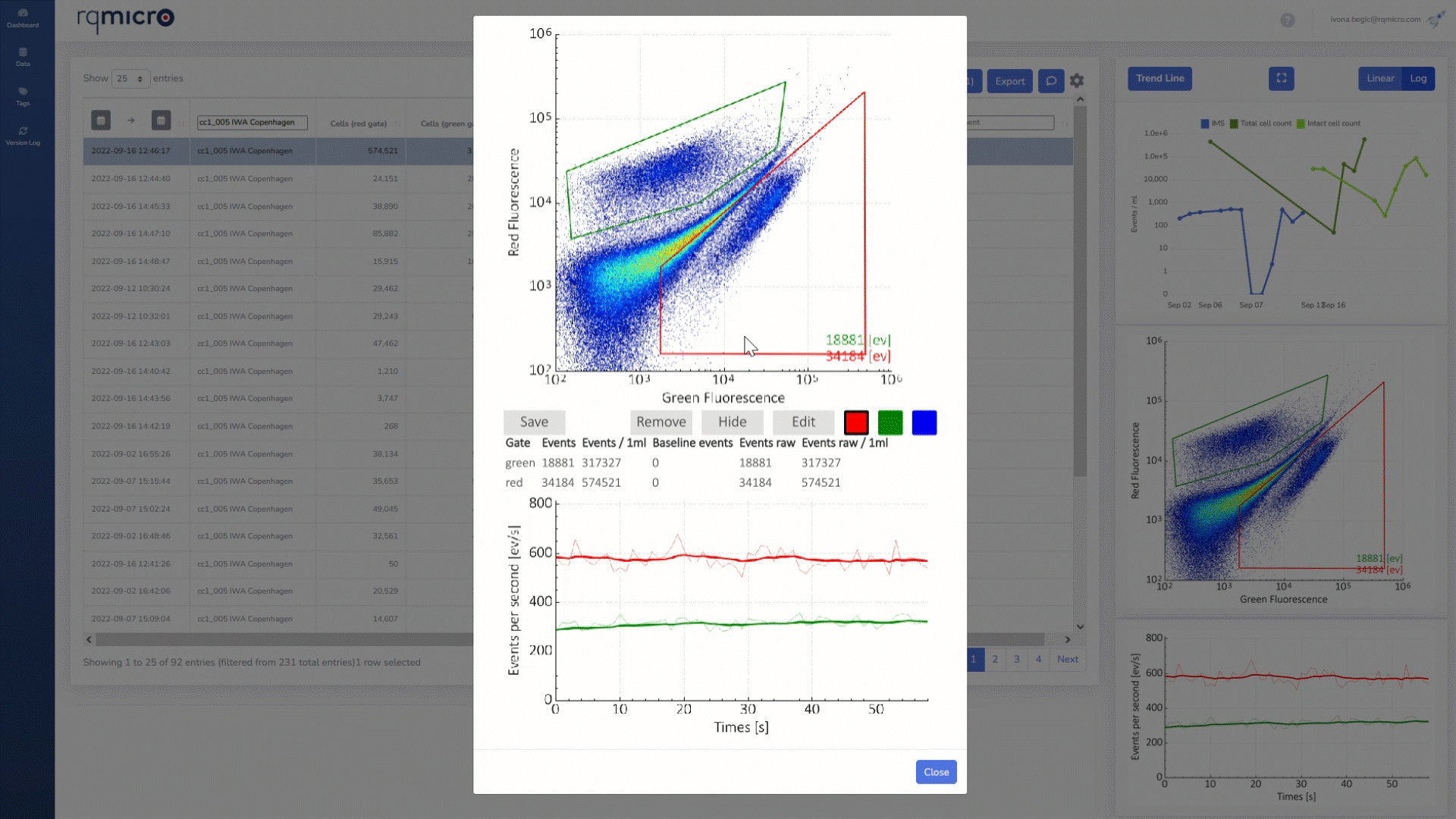
v 1.2.0
Release date: 9 June, 2022
- Added csv export feature
- Added json export feature
- Automtically save export settings
- Added "Volume" column in data table. IMS concentrations are reported per 100ml, all other concentrations are reported per 1ml.
v 1.1.0
Release date: 6 April, 2022
- Added filters to group data on the dashboard
- Added email notification for filters
- New data export feature
- Plots can be exported
- Table export file format is .xlsx instead of .csv
- edit_measurement: Added gating tool
v 1.0.0
Release date: 1 January, 2022
- Initial release